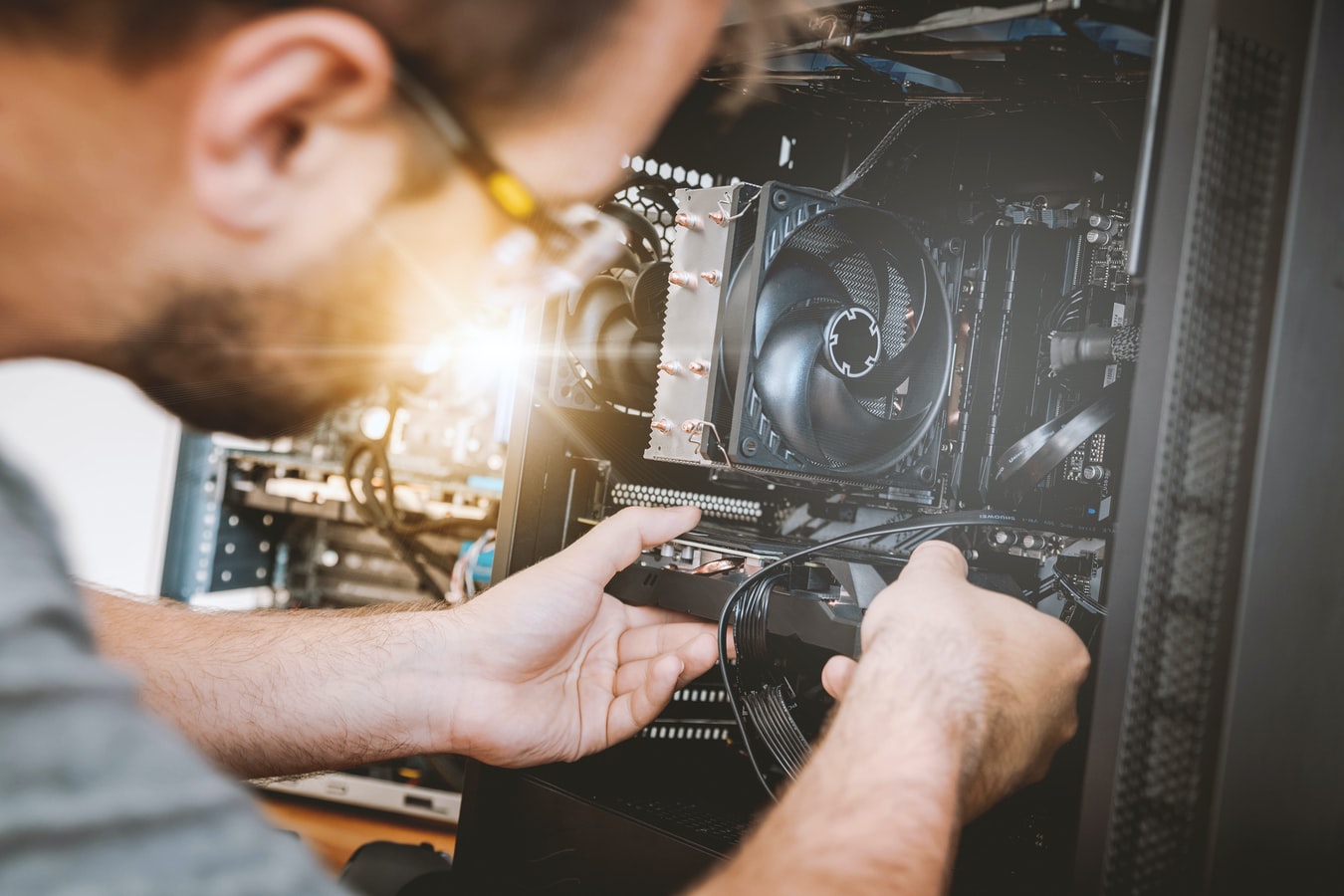Do you feel like your computer is not giving its best, as it did before? This can be super frustrating, especially when you’re trying to get your job done or if you’re in the middle of a task. Now, more than ever, having a well functioning personal computer is key. After all, it has become our way to work, recreate, and even communicate with others.
Maybe your computer it’s slowing down, freezing, blacking out, or overheating. Anyway, it’s only natural that your computer is not doing well if it’s too old or if it hasn’t been taken to a computer maintenance technician in a while.
Personal computer maintenance is more important than we think, it can increase device life significantly, which, in turn, is much cheaper than constantly replacing your laptop and personal computer. Even new devices can get lagged, when lacking routine maintenance, therefore, you shouldn’t skip repair and maintenance if you want to avoid any issue.
If you’re tired of troubleshooting problems, here are some solutions.
Despite not being an expert in technology, there are some things that you can do at home, if you prepare well beforehand, to keep your computer running smoothly.
Update Your Software.
Make sure you’re running the latest version of the software. These regular updates will keep your computer functioning better and might even include some needed upgrades that will make your life easier.
Reinstalling your operating system can be a great way to reset everything and get rid of unwanted files if you know how to do it.
Cleanup.
Your computer should always be free from unwanted or unused applications. Even if these programs aren’t malicious, they can still cause harm by slowing down your computer, especially if you have many accumulated. Many of these programs can be running in the background without you knowing it. You can fix this using a system cleaner and uninstalling programs.
Free Up Space.
Please do, your computer needs it. Having a data backup is a game-changer when it comes to having a smoothly running pc, as you can erase what’s not essential to have locally and you’ll have the peace of mind of knowing your information is safe on cloud storage or on an external device.
Disk Maintenance.
You need to have hard drive maintenance to prolong its life and protect your data. Defragmentation is a super effective solution to increase the speed of your Hard Disk Drives.
Have Your Antivirus program running. This is your computer’s first line of defense against any attacks, so it better be working at all times. It will help your computer from many threats – both offline and online ones, like malware and viruses.
Never install a new program or download a file from an unknown source, without having your antivirus working.
Upgrade Your RAM.
This is a wonderful way to keep your computer working fast, especially if you need to open a lot of tabs at the same time. It will relieve your computer from a lot of stress and it will perform better. You can add another RAM if you still have a slot available, or replace the existing ones for an upgrade.
If you’re still having issues, or you’re unsure about putting this advice into practice, please get a diagnostic from a trustworthy repair shop or technician, and always keep your device running at peak performance.